Blackjack Features

The Increase and Decrease button can be used to change your bet amounts, but between games you will only be able to change your bet size.A new game will begin when you click on the Deal button.
Click on the Hit button to receive more cards.Once you press the Stand button, your hand will end and you will be moved to the next phase of the game, where cards will be dealt to other players who asked for more cards, and the dealer finishing his hand.
The Split button may only be used if your first two cards are of the same denomination. This allows the hand to be split into two hands and played separately. It will not be considered a Blackjack if you receive an Ace than a 1-, even though it equals 21.To double your current bet on the hand you are currently playing, you can click the Double button and get dealt 1 more card.
You can only do this if your previous hand is equal to either a ten, nine or eleven before you bet was doubled.If the dealers’ first card is an Ace, you may click the Insurance button, which will insure your bet should the dealer achieve Blackjack. This will cost you half of your original bet, but will pay you out 2:1 if the dealer gets Blackjack.
Blackjack Strategy Chart
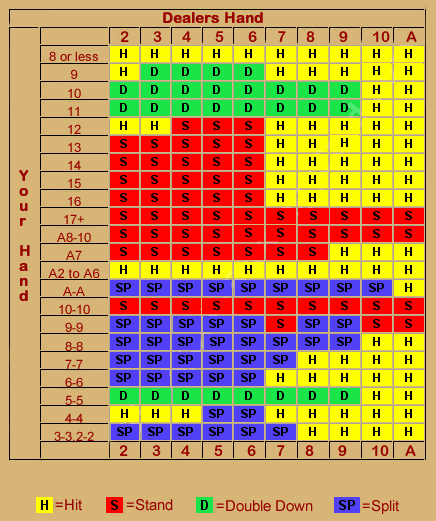

Have you ever wished you could just switch some cards around while playing blackjack? Well now you can at Omni Casino with Blackjack Switch. Blackjack Switch is one of Omni Casino’s most played games amongst their leading players. The reason is that you receive plenty gaming action as well as brilliant odds and excitement with having to decide on how each hand is played.
Play Blackjack Switch at Omni Casino today...
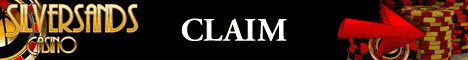
Rand Players Click here
|
![]()